



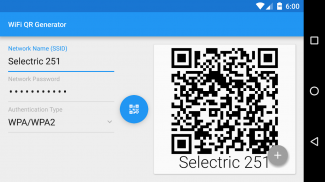
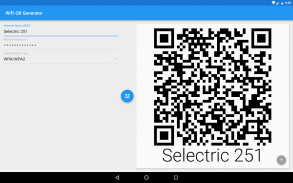

Wifi QR Code Generator

คำอธิบายของWifi QR Code Generator
Allows you to generate a QR code for your Wifi network. Beautiful design, inspired by the Android 4.0+ Holo theme, and Google Now cards.
Just generate, scan, and connect! Couldn't be easier! If you're rooted, a QR code will be generated as soon as you open the app, or simply select a network and a QR code will be created!
Steps:
1) Select a network Android remembered or you saved.
2) Show another person the QR or save/send it, using email, Dropbox, printing it, etc.
or
1) Enter your network name (SSID)
2) Enter your network password (if you have one)
3) Select your network security type (WPA, WEP, or Open)
4) Show another person the QR or save/send it, using email, Dropbox, printing it, etc.
This is by far the easiest and most convenient way to connect to a Wifi network.
Now any one of the almost 500 million people with Barcode Scanner app can scan it and instantly connect to a network. Since Barcode Scanner is one of the more widely used QR code readers, the person scanning doesn't need to download anything special to connect your network.
You can save any network you create, then remake the QR code whenever you need it as well.
Help us translate at <a href="https://www.google.com/url?q=https://www.google.com/url?q%3Dhttp://translate.madeng.ca%26sa%3DD%26usg%3DAFQjCNFMcbbMx4Yj5WJDMkbHqAnsdi3DeA&sa=D&usg=AFQjCNFSulIGsMiMhc3Tg8oYPdTKyHLAWw" target="_blank">http://translate.madeng.ca</a>
</div> <div jsname="WJz9Hc" style="display:none">ช่วยให้คุณสามารถสร้างรหัส QR สำหรับเครือข่ายไร้สายของคุณ การออกแบบที่สวยงามแรงบันดาลใจจากรูปแบบ Android 4.0 + Holo และ Google ตอนนี้บัตร
เพียงแค่สร้างสแกนและเชื่อมต่อ! ไม่อาจจะง่าย! หากคุณกำลังหยั่งรากรหัส QR จะถูกสร้างขึ้นทันทีที่คุณเปิด app หรือเพียงเลือกเครือข่ายและรหัส QR จะถูกสร้างขึ้น!
ขั้นตอน
1) เลือกเครือข่าย Android จำหรือคุณบันทึกไว้
2) แสดงบุคคลอื่น QR หรือบันทึก / ส่งโดยใช้อีเมล, Dropbox, พิมพ์ ฯลฯ
หรือ
1) ใส่ชื่อเครือข่าย (SSID)
2) ใส่รหัสผ่านเครือข่ายของคุณ (ถ้ามี)
3) เลือกประเภทการรักษาความปลอดภัยเครือข่ายของคุณ (WPA, WEP หรือเปิด)
4) แสดงบุคคลอื่น QR หรือบันทึก / ส่งโดยใช้อีเมล, Dropbox, พิมพ์ ฯลฯ
นี่คือไกลโดยวิธีที่ง่ายและสะดวกที่สุดในการเชื่อมต่อกับเครือข่าย WiFi
ตอนนี้คนใดคนหนึ่งของเกือบ 500 ล้านคนที่มีการตรวจสอบเครื่องอ่านบาร์โค้ดสามารถสแกนและทันทีที่เชื่อมต่อกับเครือข่าย ตั้งแต่เครื่องอ่านบาร์โค้ดเป็นหนึ่งที่ใช้กันอย่างแพร่หลายมากขึ้นผู้อ่าน QR โค้ดสแกนคนไม่จำเป็นต้องดาวน์โหลดอะไรเป็นพิเศษในการเชื่อมต่อเครือข่ายของคุณ
คุณสามารถบันทึกเครือข่ายใด ๆ ที่คุณสร้างจากนั้นสร้างรหัส QR เมื่อใดก็ตามที่คุณต้องการได้เป็นอย่างดี
ช่วยพวกเราแปลที่ <a href="https://www.google.com/url?q=http://translate.madeng.ca&sa=D&usg=AFQjCNFMcbbMx4Yj5WJDMkbHqAnsdi3DeA" target="_blank">http://translate.madeng.ca</a></div> <div class="show-more-end">


























